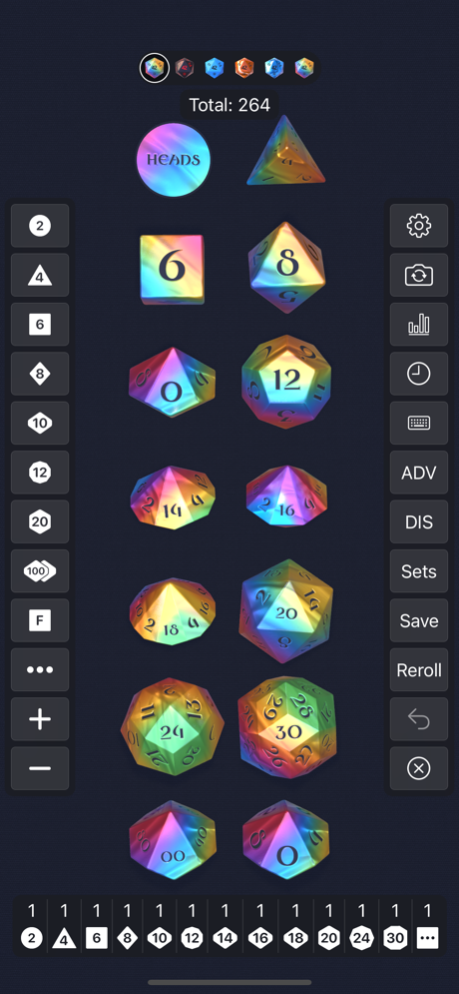Version History
Here you can find the changelog of Dice by PCalc since it was posted on our website on 2021-09-07.
The latest version is 2.7.1 and it was updated on soft112.com on 22 April, 2024.
See below the changes in each version:
version 2.7.1
posted on 2023-10-26
Oct 26, 2023
Version 2.7.1
Added a new scary dice theme, “Ectoplasm”.
Added an option to use Personal Voice on iOS 17 for reading out dice and results.
All dice images are now drawn using vector graphics for sharper visuals.
Improved the look of the complications on the Apple Watch.
Improved the 3D Model Test section.
The watch app now shows up in the quick launch widget on watchOS 10.
The breakdown display mode now combines the dice of a D100 into a single result per pair.
Fixed a problem displaying the subtotal for Fate dice.
Fixed a crash on the Apple Watch when rolling a critical after switching out of the app and back in.
version 2.7
posted on 2023-09-15
Sep 15, 2023
Version 2.7
Added support for iOS 17, including fully interactive dice rolling widgets.
Added a new dice theme, “Valanthe”.
You can now roll the appropriate dice for playing Corellian Spike sabacc - enter “spike dice” or “spike dice chain” in the “Type to Roll” section. With thanks to Louie Mantia for the symbols from his Womprat font.
You can now import PDF files for custom dice images.
Improved the AR Test section.
Fixed a problem resetting the dice images.
version 2.6.8
posted on 2023-04-05
Apr 5, 2023
Version 2.6.8
Added a new bonus dice theme, “Vigilante”.
Added the ability to edit dice fonts and add your own.
Added two new dice fonts, “Borealis” and “Brakebills”.
The previously locked bonus dice theme “Battle Damage” is now available for everybody.
Option-double click any dice to remove all dice of that type.
Improved the dice image editor.
Improved performance.
Fixed a problem speaking Fate dice results.
Fixed a problem with lighting on the dice theme previews.
version 2.6.7
posted on 2023-02-09
Feb 9, 2023
Version 2.6.7
Added a new dice theme, “Thanergy”.
Added a reroll button to the main interface on the Apple Watch 45mm and Ultra.
Added a new results mode, “None”, which hides all the totals.
Added an option to hide the list of dice at the bottom of the screen.
Added an option to animate the dice into position when you do a clean up.
Added the “Conduit Advice Dice”.
Critical fails now look even worse.
Fixed a problem with totals not always updating correctly.
Fixed a problem with the dice image editor toolbar.
Fixed a problem opening files when the app wasn’t running.
version 2.5.4
posted on 2022-06-28
Jun 28, 2022 Version 2.5.4
Added some app icon menu items to quickly roll specific dice, or flip a coin.
Added a new dice font, “Vyrantium”.
Added “Lock” and “Unlock” commands to the roll functions. Type “Lock 4” for example, to lock all dice with a value of four.
You can now use "Duplicates" as an argument for the roll functions, such as “4D6 (Reroll Duplicates)”.
Fixed a problem with the Shortcuts support.
Fixed a problem with the square dice tray option.
Fixed a problem with theme settings not updating on the Apple Watch.
version 2.5.2
posted on 2022-04-20
Apr 20, 2022 Version 2.5.2
The previously locked bonus dice theme "Quorra" is now available for everybody.
Added a new bonus dice theme, "Octarine".
Added some new alternative app icons.
You can now draw Apple's SF Symbol images on the faces of custom dice. Just set the custom label to be the name of an existing symbol.
The Rickies trophy now uses the API at rickies.co to find out the current winners.
Fixed a problem drawing the Rickies trophy in "Basic" graphics mode.
Fixed a problem with the roll history not closing when you tapped a result.
Fixed a problem updating the dice count after running a roll function.
Fixed a problem with the double-tap to reroll.
Fixed a problem tabbing between text fields.
version 2.5.1
posted on 2022-03-08
Mar 8, 2022 Version 2.5.1
Added an option for various motion effects when you move your device. You can shake now the dice for real, or simulate a 3D display!
Added an option to wake the app from energy saver mode on device movement.
Added an option to not switch to the cinematic camera for critical rolls.
Added a new dice theme, "Studio 42".
Fixed a number of significant memory leaks.
Fixed a problem with the dice previews.
Fixed a problem copying the result to the clipboard.
Fixed a problem displaying totals in the AR test section.
version 2.5
posted on 2022-02-09
Feb 9, 2022 Version 2.5
Added two new dice themes, "Vapor", and "S.M.O.O.C.H." for Valentine's Day.
Added fifteen new dice fonts.
Added a brand new settings section for iPad. Much easier to actually find things!
Added a preview of the current dice theme to the settings.
Added a tray theme which replaces the background with a blue screen for chroma key compositing dice onto video.
Added a quick access control to hide all of the UI until the next tap.
Added a "3D Model Test" section so you can stare at the pretty dice more closely.
Added an option to specify the type of anti-aliasing used.
The camera position, rotation, and zoom is now remembered between sessions.
The D10 of a D100 pair is now drawn using the same color as the D100.
Now display the roll URL in the custom dice and sets sections.
Improved the dice theme tint and text color drawing.
Improved handling of low memory situations.
Slightly faster startup and theme switching. Slightly.
Fixed a problem hiding the walls around the tray.
Fixed a problem drawing the tray when switching the green screen off.
Fixed a problem rolling dice from the widget if the app wasn't running.
Fixed a problem drawing the Relay FM coin in the widget.
version 2.4.5
posted on 2022-01-11
Jan 11, 2022 Version 2.4.5
Added a new dice theme, "Caramel".
Added an option to automatically clear the tray before rolling new dice.
Added an option to draw D4 values at the bottom edge of the dice.
Added a new widget that just flips a coin or rolls a specific dice.
Added a button to the existing widget to flip a coin.
Added a tray theme which replaces the background with a green screen.
Added quick access controls to switch the tray and walls off.
The history section can now show non-numeric results, like heads and tails.
Fixed a problem with coin flips and dice rolls in the watch app.
Fixed a problem with the lights not switching on if they were off at startup.
Fixed a problem creating custom dice faces containing a comma.
version 2.4.4
posted on 2021-12-18
Dec 18, 2021 Version 2.4.4
Added a new dice theme, "Illuminati".
Now show an indicator when dice textures are being generated.
Improvements to the Relay FM mode.
Fixed a crash in the About screen.
The missing bowling pins have been found.
version 2.4.3
posted on 2021-10-28
Oct 28, 2021 Version 2.4.3
Added a new Halloween dice theme, "Shocktober".
Fixed a problem navigating with the arrow keys on iOS 15.
version 2.4.2
posted on 2021-10-25
Oct 25, 2021 Version 2.4.2
Added full support for the Apple Watch Series 7.
Added two new dice themes, "Dragonette", and "Battle Damage".
Added an option to still play dice sounds even if your phone is set to be silent.
Added a second line to the phone "Type to Roll" section with dice styles.
The "Last Roll" will now display non-numeric results.
The automatic breakdown display is smarter about when it activates.
Fixed a problem adding a dice set to a tray with an existing modifier.
Fixed a problem with the plus button in the "Type to Roll" section.
Fixed a problem with the total in the "Simple Controls" mode.
Fixed a problem with invisible unicorns and ducks in ADV/DIS dice.
Fixed a crash when syncing the tip jar contents between devices on iOS 15.
version 2.4.1
posted on 2021-09-25
Sep 25, 2021 Version 2.4.1
Fixed a problem with the 120fps ProMotion display on iPhone 13 Pro.
version 2.4
posted on 2021-09-17
Sep 17, 2021 Version 2.4
Added support for iOS and iPadOS 15.
Added support for watchOS 8.
Added the ability to link dice rolls to notes via Quick Note on iPadOS 15.
Added extra large widgets on iPadOS 15.
Added an option for a square dice tray.
You can now use Handoff to send the state of the dice tray between your devices.
Faster and more accurate detection of when the dice have settled.
Reduced the sensitivity of the Digital Crown in the watch app.
Bowling balls are no longer hollow.
Fixed a problem with not being able to close the settings when using VoiceOver.
version 2.3
posted on 2021-07-21
Jul 21, 2021 Version 2.3
Added an AR dice rolling test - not fully featured, but fun!
With a LiDAR scanner you can roll virtual dice and have them fall off the table and get lost under the sofa!
Added options to automatically tidy up and rotate the dice in the tray to make them more readable.
Added a new cinematic camera mode that doesn't zoom in on the dice.
You can now undo any action performed with the dice.
The positions of the dice are now remembered between sessions.
You can now import and export the current state of the dice tray.
Tap the total in the history section to restore the dice as they were originally rolled. Only available for new rolls.
Rotating the device will no longer reroll dice. Finally!
Fixed a problem with USDZ export.
Dice by PCalc now requires iOS 14.